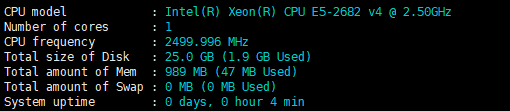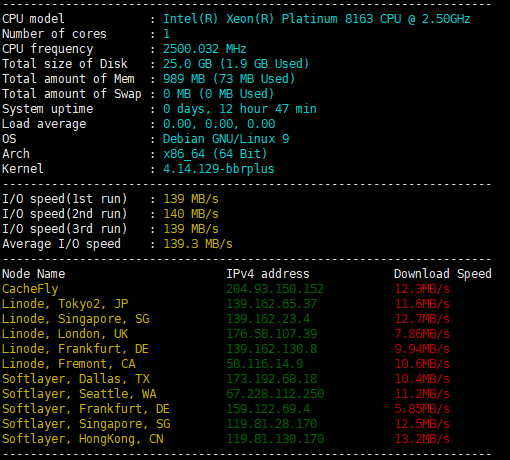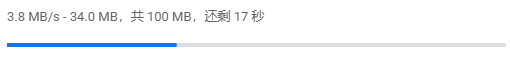阿里云国际站 香港$3.4轻量应用服务器测试
-
阿里云香港轻量应用服务器最低 3.4 美元每月,所以创建实例试试啦
https://www.alibabacloud.com/zh/product/swas
配置为 $3.4,1核心,SSD 25GB,内存1GB,限制宽带峰值30Mbps
有趣的是重启系统 CPU 型号可能会改变,从 8163、E5 2682V4 到 8269CY,可以反复重启直到更换到喜欢的 CPU,命令cat /proc/cpuinfo查看 CPU 信息。宽带峰值 30Mbps 为上行速度,约 3.75MB/s,下行可能为 100Mbps,这预估并不准确,实际速度受网络影响。 Mbps to MB/s 转换器。
见下图让我感到兴奋的 I/O 测试,这 SSD 硬盘 I/O 只有机械硬盘的速度 140 MB/s,cloudcone VPS $2.2 SSD I/O 波动较大也没这样慢,经常的最低 I/O 300MB/s。不过这样低价的香港节点服务器也没太多可抱怨的。测试命令
wget -qO- bench.sh | bash
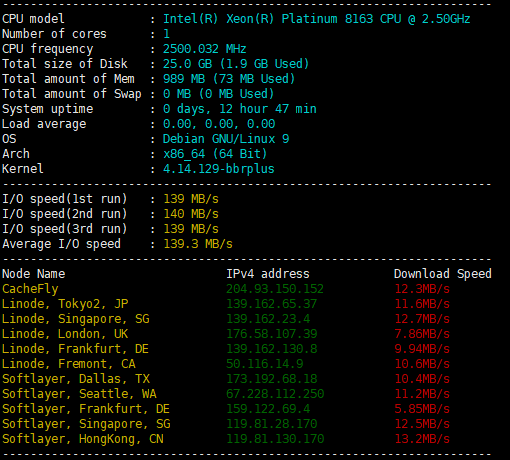
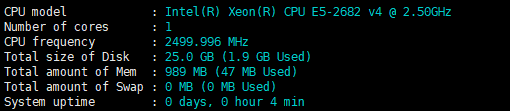
只有参考意义,实际传输速度没有这样快 (特别注意上传速度),阿里云限制峰值 30 Mbps,这里某些测试节点的上传速度明显要快的多。
bash <(curl -Lso- https://git.io/superspeed)https://github.com/ernisn/superspeed
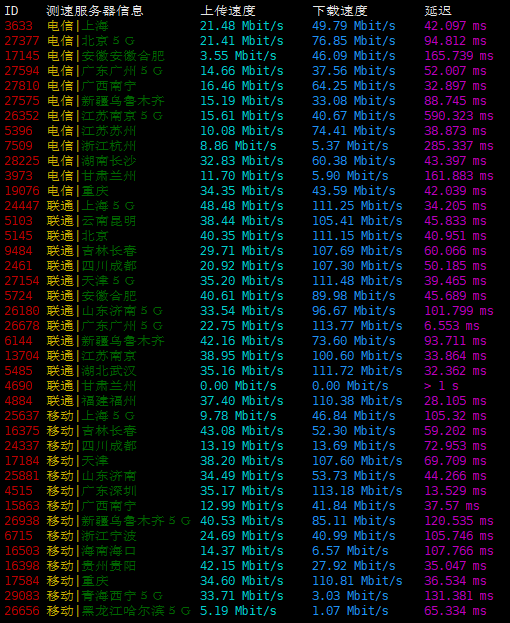
在服务器建设站点放入 100MB 文件,充分利用服务器上行宽带,下载速度 3.9MB/s,通过服务器搭建网络代理下载文件,文件下载最高 3MB/s,YouTube 影片加载速度最高约 59000 Kbps,传输速度受到服务器上行峰值限制的影响。香港与大陆距离近低延迟,网页打开响应速度相比美国节点快得多。已启用 BBR Plue,在 Chrome 浏览器单线程下载。
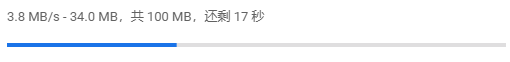
UnixBench 性能基准测试得分 1085,这样的价格还不错啦~ Cloudcone 只有约 500... 浮动太大了,VPS 取决于邻居是否在使用大量性能。
Linux性能测试UnixBench一键脚本wget --no-check-certificate https://github.com/teddysun/across/raw/master/unixbench.sh chmod +x unixbench.sh ./unixbench.shBenchmark Run: Fri Mar 20 2020 14:32:32 - 15:01:04 1 CPU in system; running 1 parallel copy of tests Dhrystone 2 using register variables 31106753.4 lps (10.0 s, 7 samples) Double-Precision Whetstone 4062.5 MWIPS (12.5 s, 7 samples) Execl Throughput 3644.0 lps (30.0 s, 2 samples) File Copy 1024 bufsize 2000 maxblocks 658827.1 KBps (30.0 s, 2 samples) File Copy 256 bufsize 500 maxblocks 158373.0 KBps (30.0 s, 2 samples) File Copy 4096 bufsize 8000 maxblocks 1339194.1 KBps (30.0 s, 2 samples) Pipe Throughput 1066782.4 lps (10.0 s, 7 samples) Pipe-based Context Switching 227132.4 lps (10.0 s, 7 samples) Process Creation 8831.9 lps (30.0 s, 2 samples) Shell Scripts (1 concurrent) 7196.8 lpm (60.0 s, 2 samples) Shell Scripts (8 concurrent) 905.6 lpm (60.0 s, 2 samples) System Call Overhead 745951.6 lps (10.0 s, 7 samples) System Benchmarks Index Values BASELINE RESULT INDEX Dhrystone 2 using register variables 116700.0 31106753.4 2665.5 Double-Precision Whetstone 55.0 4062.5 738.6 Execl Throughput 43.0 3644.0 847.4 File Copy 1024 bufsize 2000 maxblocks 3960.0 658827.1 1663.7 File Copy 256 bufsize 500 maxblocks 1655.0 158373.0 956.9 File Copy 4096 bufsize 8000 maxblocks 5800.0 1339194.1 2309.0 Pipe Throughput 12440.0 1066782.4 857.5 Pipe-based Context Switching 4000.0 227132.4 567.8 Process Creation 126.0 8831.9 700.9 Shell Scripts (1 concurrent) 42.4 7196.8 1697.4 Shell Scripts (8 concurrent) 6.0 905.6 1509.3 System Call Overhead 15000.0 745951.6 497.3 ======== System Benchmarks Index Score 1085.23.4美元机器所处香港搭建博客论坛等个人小型网站很棒棒!用作网络代理传输速度有限制,打开BBRplus 充分利用宽带观看 Youtube 1080P 影片加载迅速还不错啦,传输文件和观看影片这些同时进行会开始无力,就如名称那样,适合轻量使用。
-
你可能需要卸载"安骑士"噢,那是个类似360安全卫士的东西,监测服务器,告诉你有没有安全漏洞(微乎其微的安全风险),但实际这软件没用又不安全(此处省略多字)。
进程名称 aliyundun 和 aliyun-service,输入
ps -ef看看都有什么进程吧,也可搜索ps -ef|grep aliyun。
下载阿里云官方卸载脚本。wget http://update.aegis.aliyun.com/download/uninstall.sh chmod +x uninstall.sh ./uninstall.sh wget http://update.aegis.aliyun.com/download/quartz_uninstall.sh chmod +x quartz_uninstall.sh ./quartz_uninstall.sh指定进程名称终结进程,删除残余的目录文件。
pkill aliyun-service rm -fr /etc/init.d/agentwatch /usr/sbin/aliyun-service rm -rf /usr/local/aegis*再看看进程应该没有 ali 字样了。
-
好的,回复此文时以迁移到阿里云香港轻量应用服务器,不过竟然没有 IPv6 ,只能用其他办法了啦