Mac strafe
2022年年末的时候,我获得了我的第一台MacBook Pro。

只有可怜的8 Cores和16GB RAM

到手折腾了差不多两个星期,加上一点点学习成本,算是凑齐了用的还算舒服的布局。

Prerequisite: Security
安全是一切的重中之重,关闭SIP对于系统安全性的削弱是无可置疑的,但是出于某些软件的使用便利,我选择降低安全性(停用)。
关机状态下按住command+R启动直到进度条出现,选择恢复模式,选择实用工具,输入 csrutil disable, 回车重启。
Utilities
包管理器:Homebrew。无定制配置。可选Macports但是没试过。
代理工具:Stash,默认配置,设置iCloud云同步配置文件,默认发行版本。
浏览器:Google Chrome, Arc Browser以及专用开发的ungoogled chromium
邮件:Apple邮件,默认配置
远程桌面:ParSec,默认配置
DevEnv
终端模拟器:Alacritty,modified icon,配色文件,位于 /Users/<username>/.config/alacritty/
Powerline字体: Hack Nerd
Shell:Zsh,安装Oh-My-Zsh,主题选择 021011 ;
安装Z-Plugins:
plugins=(git
macos
thefuck
zsh-autosuggestions
zsh-syntax-highlighting
autojump
mac-zsh-completions
)
安装The fuck,绑定双击ESC触发;
安装eza,zshrc中加入
alias ls="eza --color=always --icons=always --long";
安装Zinit。
终端复用器:TMUX
配置过程极其繁琐并且已迭代若干版本。核心功能:Tmux Plugin Manager
/ Tmux Continuum / T Resurrect / tmux-copycat








 那UAC自然是最后一级(从不通知)
那UAC自然是最后一级(从不通知)
 Google了一圈,没有相关解答
Google了一圈,没有相关解答